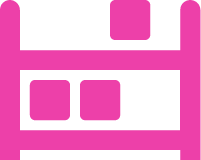Cloning Views
Cloning Views
One of the quickest ways to create a new view in the Extensiv Warehouse Manager Admin Console is to clone an existing view.
To do so, click Edit View on a view you want to clone.
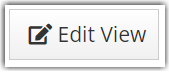
You will be redirected to the View Wizard page and then you will see three buttons on the right side:
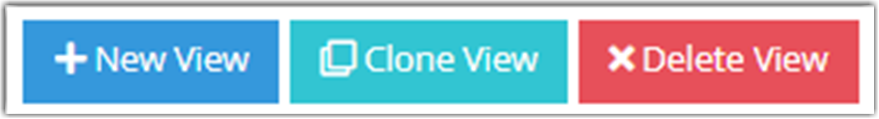
- Click New View if you want to create a new one. To know more, please see this help article about Creating/Editing Views.
- Click Delete View if you want to delete the current view.
- Click Clone View if you want to clone the current view.
Onc you proceed in choosing Clone View, the system will set Default as a category and is assigned a View Name that you can both change.
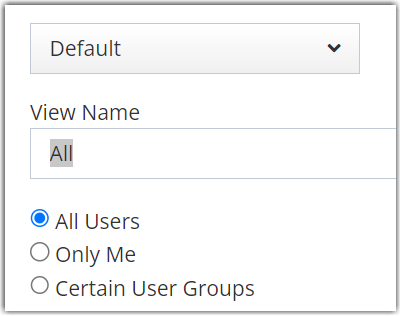
Next, click Continue to proceed to select fields.
The Fields, Column Order, Filters, and Record Sort sections are already populated based on the cloned view. You can still update the fields in each step for the custom view.
Click Continue to proceed to the next steps and click Submit when you are done.